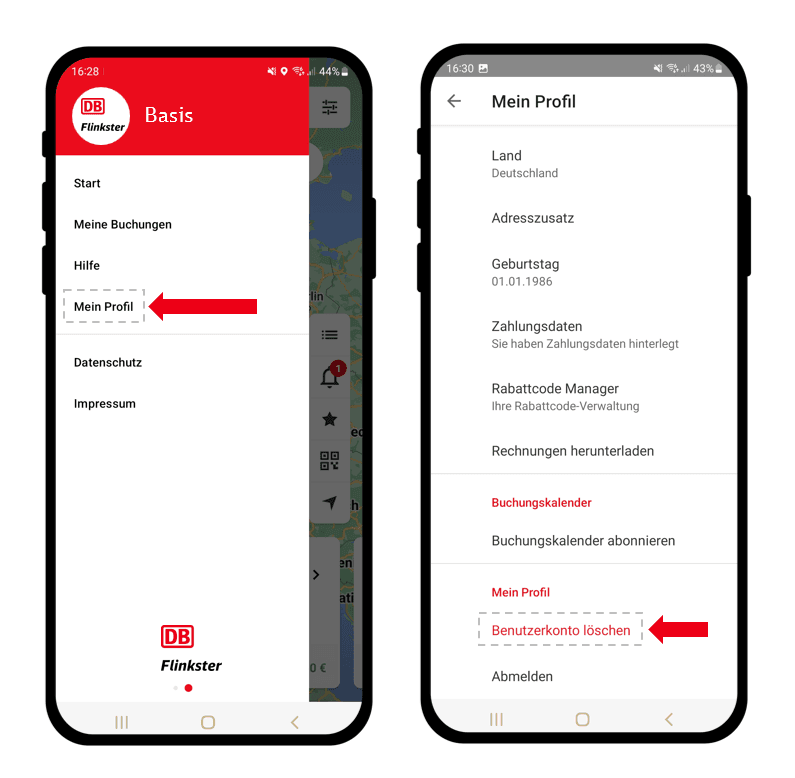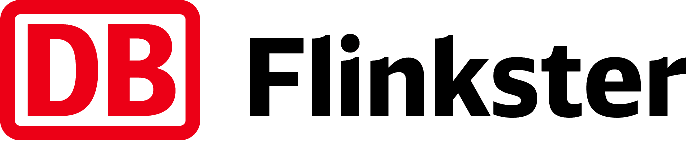Cancel Contract
We're sorry to see you leaving Flinkster
You decided to not remain a Flinkster customer? We regret this decision, as we value you as a customer and continuously strive to offer you a better user experience. There are two options to cancel your account:
Via email to support@flinkster.de
Via App (recommended)
Cancel via App
Select the sharing offer
Open "Mein Profil"
Click on "Benutzerkonto löschen"